QNAP alerts on Slack, Skype or Telegram
So you have your QNAP device and your Slack channel, and you are wondering how to get QNAP alerts in Slack. QNAP can only send emails so you need to use EZALert.me Email Gateway.
Configuring QNAP to send alerts via EZAlert.me
Each EZAlert.me channel has an associated email address: every email sent to that address is distributed to all subscribers of the channel. Each EZAlert.me channel can be subscribed via Skype, Telegram, Facebook Messanger or can use a webhook to send messages to a Slack channel. See Getting started with EZALert.me for more details.
In short: every email sent to your channel Email Gateway will be relayed to you as a notification to your preferred messaging platform.
Get your channel Email Gateway address
First of all you need to find the email address of your EZAlert.me channel, so login to your EZAlert.me account, go in the channel configuration page and get the "EMail gateway address" by clicking on the Config button and selecting the "Email gateway" menu option.
It is an email address in the form XX-YYYYYYY@ezalert.me.
QNAP SMTP settings
Now you have to use that email address in your QNAP config as alert email destination and you will get QNAP errors via EZAlert.me instant messages.
In order to allow QNAP to send emails, you need to configure an SMTP gateway. Usually you want to use your email provider, but if QNAP will only send notifications via EZAlert.me, you can set mail.ezalert.me as your SMTP gateway.
You can set QNAP smtp gatewa from the "Notification center App". If you can't find it, just click on the "bell" icon in the top bar and click the "Notification center" link.
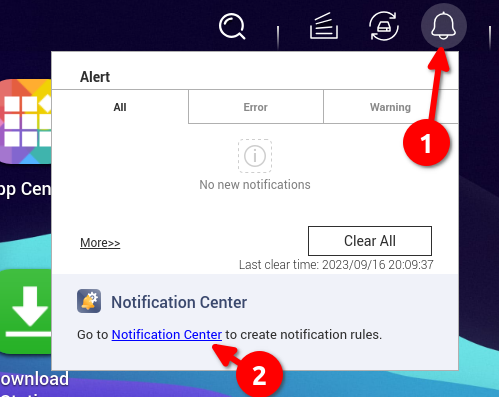
Now select "Service Account and Device Pairing" on the left menu and "Add SMTP service".
Then select "Custom" account type and set mail.ezalert.me as the SMTP server. Select NONE as Secure connection and 25 as Port number. Use your channel Email gateway address as email, as in the following picture.
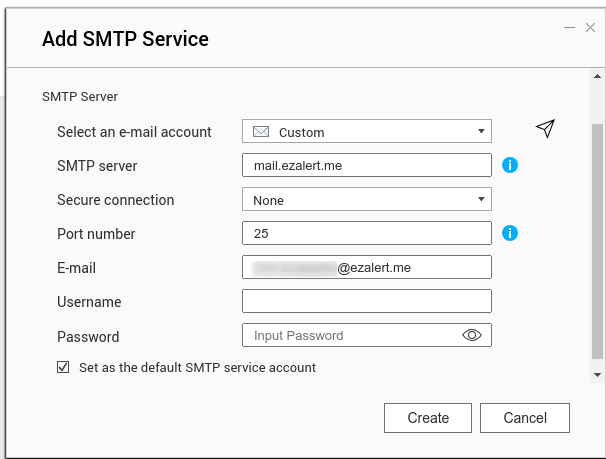
Do NOT specify a password.
Click on Create button and this will set up a SMTP gateway.
Set QNAP to send alerts via email
Now you need to set the QNAP to send you alerts via email.
Click on the System Notification Rules left menu option, select "Alert Notifications" and click on "Create Rule button".
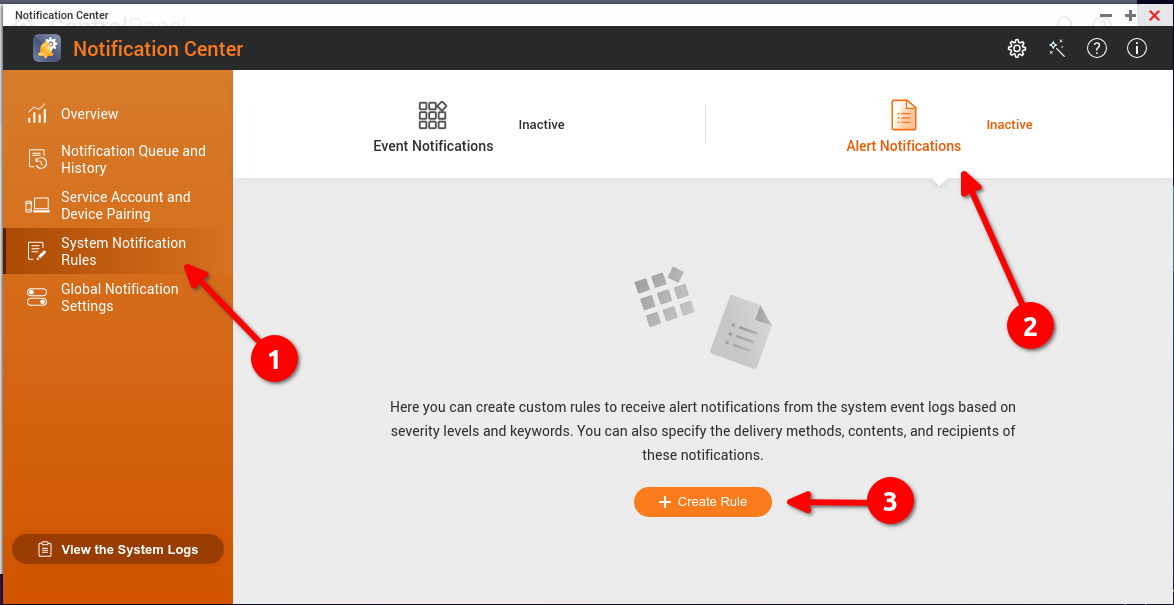
A configuration Wizard appears. In first page select the whether you want to receive only Errors or also Warning and Info notifications. Then click next and setup the destination email. Again use your channel email gateway address.
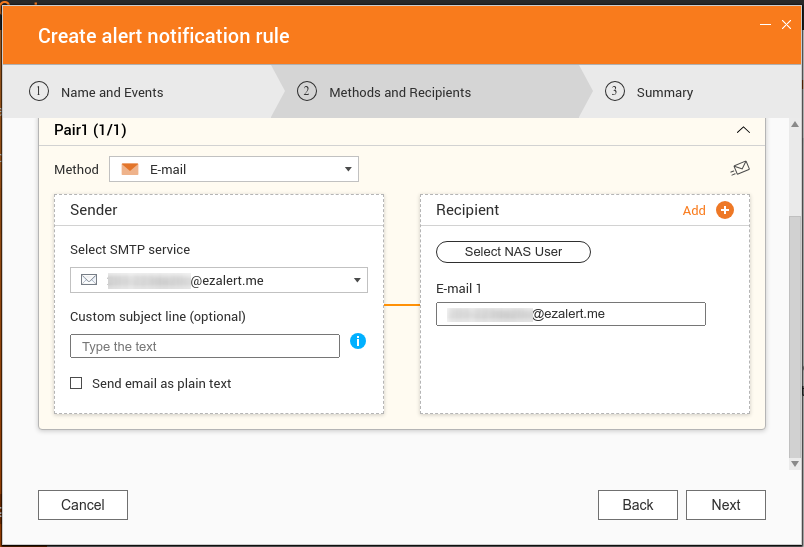
Complete the wizard and your QNAP is all set.
Now that your QNAP sends messages to your EZAlert.me channel, you need to connect your preferred messaging app to it.
If you are new to EZAlert.me please check out Getting started with EZAlert.me page, or use EZAlert.me documentation resources.