Send alerts and notifications with EZAlert.me
EZALERT.ME OFFERS A SIMPLE API TO SEND YOU ALERTS VIA INSTANT MESSAGES.
EZAlert.me expose a simple REST API that can be used to send alerts to distribution channels.
First: locate your channel API KEY
Before beginning, you need to create a distribution channel on EZAlert.me. If you have not one yet, please follow these simple instructions to create one.
You use channel API key to send messages to your EZAlert.me channel.
A channel is like a distribution list. You have many people subscribed to a channel with various instant messaging apps. Some can be subscribed via Telegram, others via Skype and there can be a webhook to distribute your alert to a Slack channel.
Here follows a sample of a CURL call to EZALert.me API to send an alert message to a channel, just replace YY-YYYYYYYYYYYY with the actual API key.
curl -X POST 'https://ezalert.me/v1/sendAlert' \
--data-urlencode 'apikey=YY-YYYYYYYYYYYY' \
--data-urlencode 'text=test alert'
Or if you prefer you can use a HTTP GET call, like in the following example:
curl 'https://ezalert.me/v1/sendAlert?apikey=YY-YYYYYYYYYYYY&text=test%20alert'
Please note that ‘text’ parameter is urlencoded.
The above examples generates an alert that can be received, for example, in Skype:
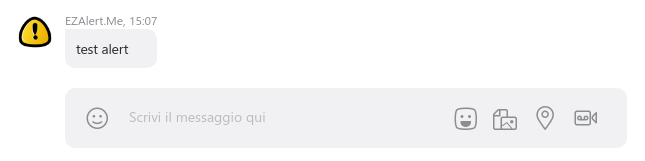
This kind of API call is pretty simple and can be used with any programming language.
EZAlert.me API will always reply with a JSON which contains the field status that can be ‘OK’ which means that the alert request has been correctly received, or ERROR in the case something bad happenend. In the latter case you can get some details about the error from the error field.