Getting started with EZAlert.me
EZAlert.me main tool is named channel. A channel is just a connector that can receive alerts and repeat them to a number of subjects on plenty different messaging platforms.
Setting up your first channel
Before beginning, you need to subscribe to EZAlert.me service here. Once you subscribed, confirmed your email address and logged in, you are ready to create your first channel.
To create a channel, select the Channel option in the side menu and then click the “Add channel” button: a modal will popup and it will ask you to give a name to your new channel. Click on “Save” button to save your channel.
Each channel has a set of important codes you need to understand:
START CODE
Channel start code is a string in the format YY-YYYYYYYY that you send to instant messenger bot to let it know you are allowed to receive alerts from your channel.
For example you can start a chat with EZAlert.me Telegram chatbot and send to it the message “START YY-YYYYYYYY” (where YY-YYYYYYYY has to be replaced with
the actual start code of your channel). This way your Telegram account will be subscribed to that channel and will receive all the alerts that will be posted there.

API KEY
Now that you subscribed to your EZAlert.me channel, you can enable your systems and programs to send alerts via the EZAlert.me RESTful API.
Call the API with a simple GET or POST to the API endpoint https://ezalert.me/v1/sendAlert passing the following parameters:
- apikey: the API key you find in your channel configuration
- text: the text of your alert (remember to urlencode it!)
You can find the API key of your channel in its page: click on the “Config” button and select “API Keys” in the popup menu.
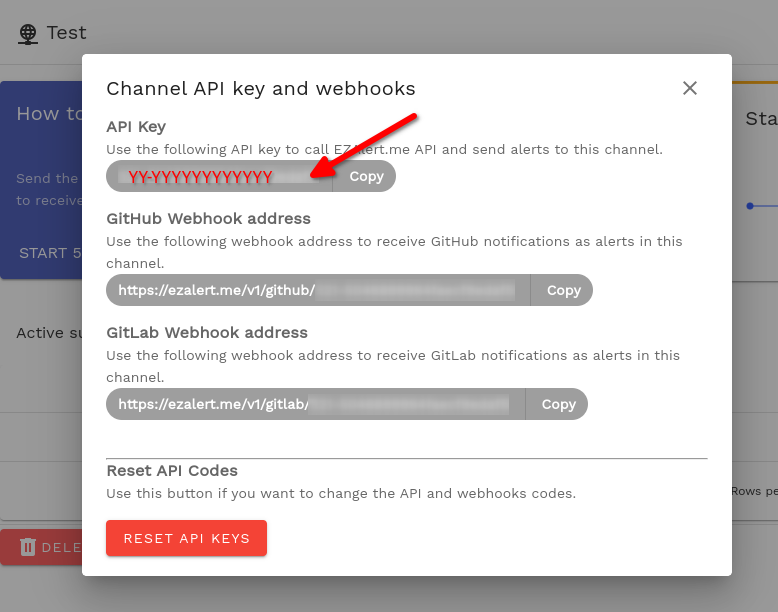
Once you have your channel API key, you can use EZAlert.me API interface this way:
https://ezalert.me/v1/sendAlert?apikey=YY-YYYYYYYYYYYY&text=test+alert
This simple http GET call, that you can perform with CURL, a browser (just paste the URL) or any programming language, will send an alert to all the subscribers of the channel identified by the apikey whose will receive it after a few seconds.
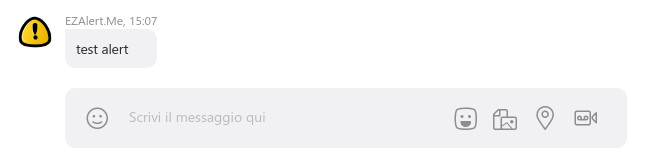
That's easy, isn't it? :-)
OTHER INTEGRATIONS
Beside the simple channel subscription/alert delivery engine we saw here, EZAlert.me also offer additional tool to help you integrate other alert sending or receiving platforms.
For example if the device/software you want receive alerts from can’t do API calls but it is able to send alert emails, you can use EZAlert.me email gateway. For example check out our tutorial about WooCommerce sending instant messages on new orders.
EZAlert.me also offer direct integration APIs for the following platforms:
- GitHub: distribute GitHub notifications with EZAlert.me
- GitLab: distribute GitLab notifications with EZAlert.me
- Shelly sensors: how to integrate Shelly IOT sensors so that you can receive their notifications in Telegram, Skype , Slack, Discord, Teams.
If you prefer to receive EZAlert.me alerts through Teams, Slack or Discord we got you covered:
- Use EZAlert.me to send alerts and notifications to Microsoft Teams
- Use EZAlert.me to send alerts and notifications to Slack channels
- Use EZAlert.me to send alerts and notifications to Discord channels
If you need more info please have a look at EZAlert.me FAQ and bot commands pages, or have a look at samples about how to use EZAlert API on EZAlert.me GitHub repo which includes shell scripts, code snippets in various languages (Javascript, PHP, Python, Perl, ..), and it also contains samples about how to use EZalert.me with Zabbix and Monit, or with Arduino. For Javascript you can get this ezalertmejs module from npmJS.